Policies:
- Use is restricted to 2 to 6 students working collaboratively.
- Double booking a room for a single user is not allowed. The building EMS scheduler will cancel any double booking requests.
- 4 hour maximum use.
- Rooms are locked with key - check out at the Access Services Desk.
- Late arrivals beyond 15 minutes from start of reservation may be canceled and room reassigned.
- Open ems.colgate.edu and login.
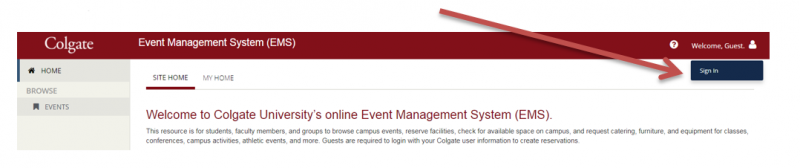
- Choose "Create a Reservation."
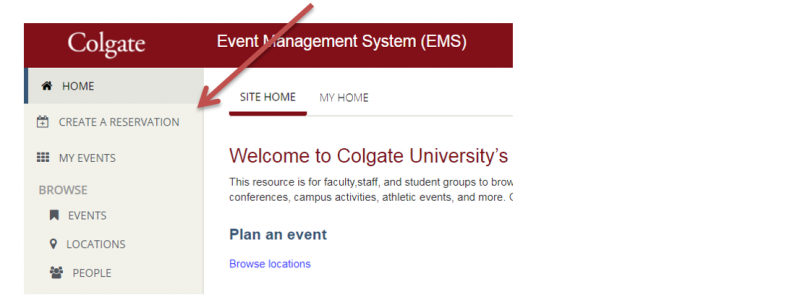
- Choose “Book now” for Library Group Study Rooms immediately reservable.
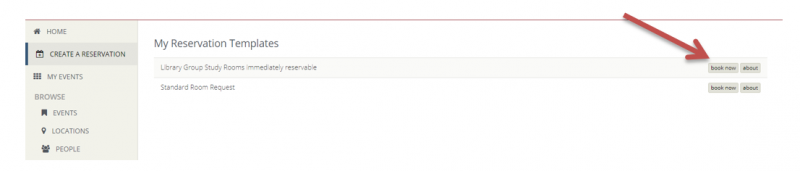
- Fill in requested information and click “Search.”
*NOTE: The number you enter in the “Number of People” box must be less than 6.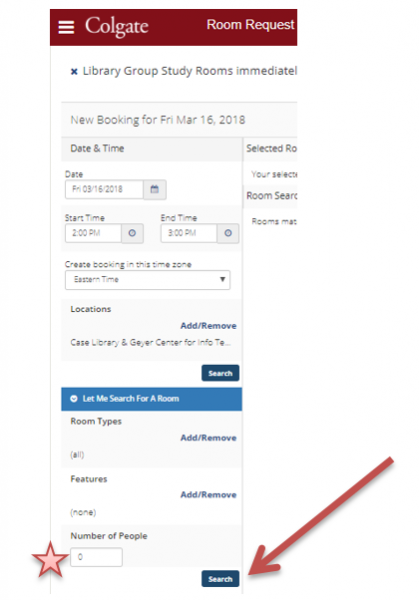
- Choose a room from list by clicking the blue plus (+) sign.
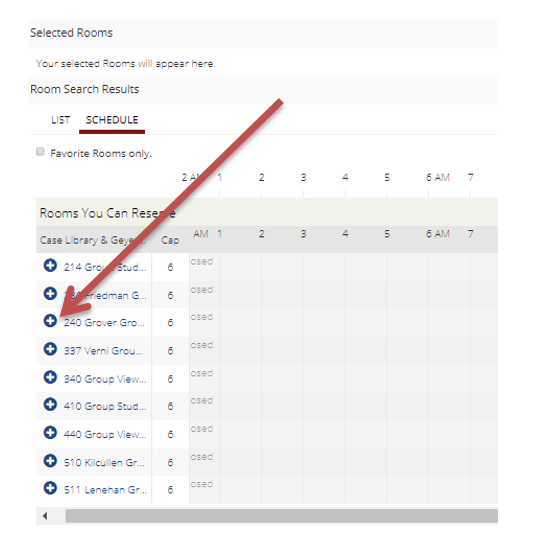
- Choose “Next” and fill out requested information.
- Make sure “Host” is selected as “Self Booking User."
Click “Create Reservation.”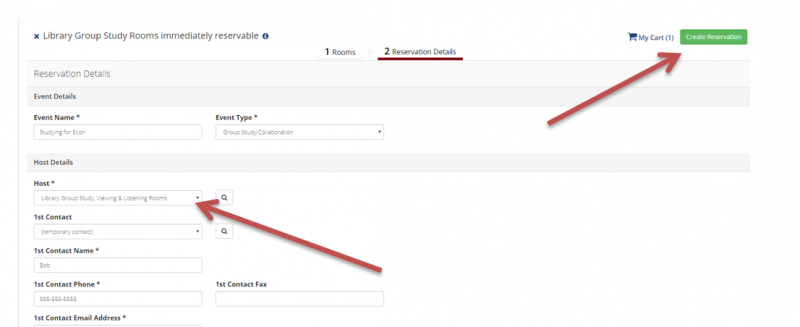
- You will receive a confirmation email.