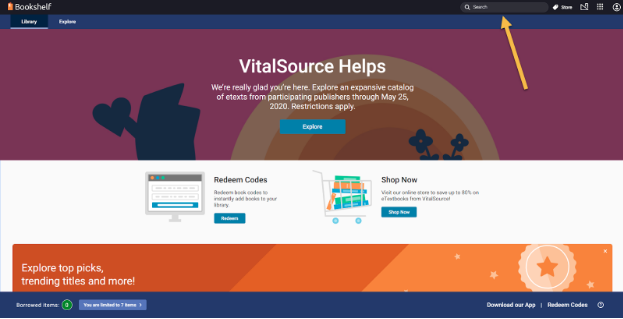Step 1: Create an account on the VitalSource link: BookShelf.VitalSource.com
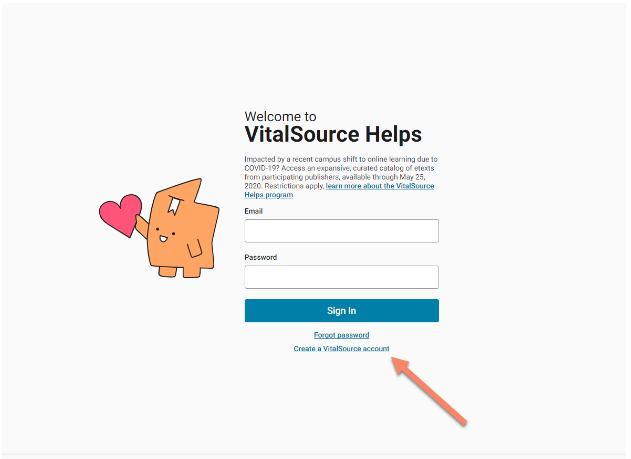
Step 2: Fill out the “New Account” fields.
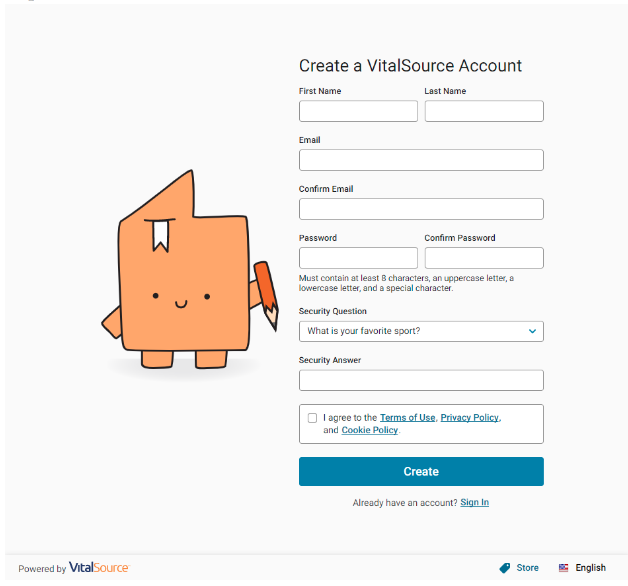
Step 3: Once you’ve made your account, you should receive an email to confirm your registration. Go ahead and confirm your registration.
Step 4: Sign into your account using the VitalSource link: BookShelf.VitalSource.com
Step 5: Look up free ebooks by their ISBN on the search bar.