How to create a RedShelf Account:
Step 1: Paste the RedShelf link into your internet search bar: https://studentresponse.redshelf.com/
Step 2: Click on the “Account” icon on the upper right hand corner of the webpage.
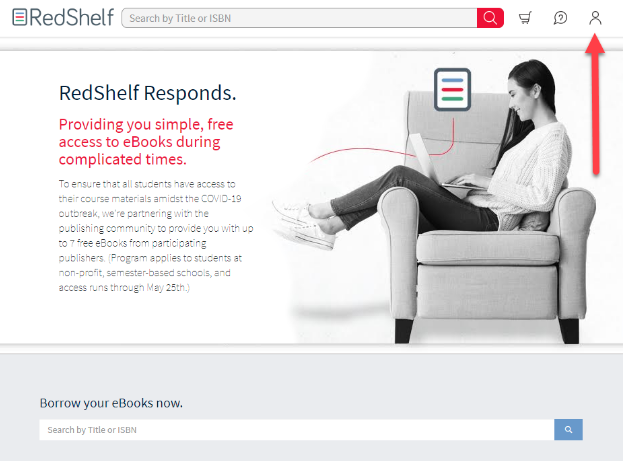
Step 3: Create an account using your Colgate email address. If you are a freshman then you already have an account. Reset your password if you do not remember the previous one.
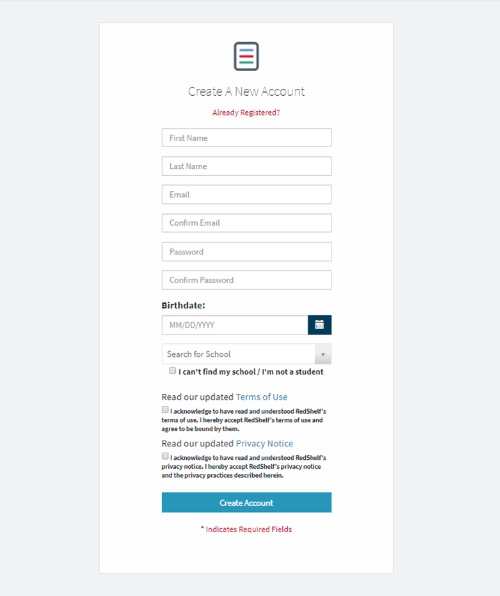
Step 4: Once you’ve made your account, you should receive an email to confirm your registration. Go ahead and confirm your registration.
Step 5: We recommend you use the StudentResponse.RedShelf.com link to search for free ebooks. Search for books quicker by searching the ISBN. If you search for your books using the RedShelf homepage (RedShelf.com), your books may not be free.